
Stay up-to-date with Code83's The Pixelator, which includes quarterly happenings and fresh insights about advancements in digital technologies.
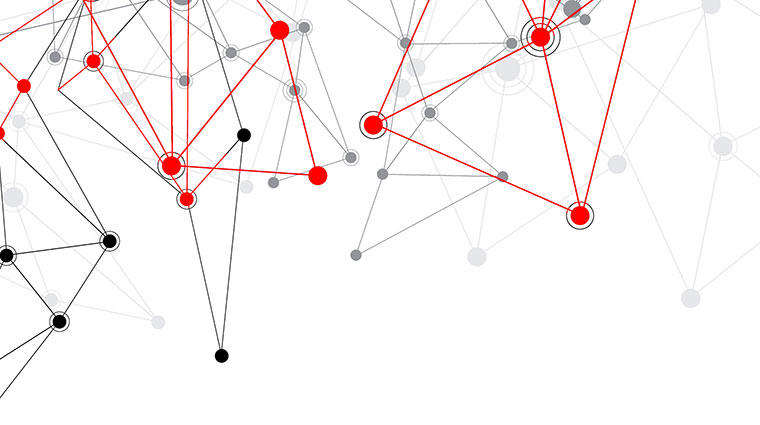
By: Jeff Burroughs | Share+
One of the great things about WordPress being an open-source CMS is that it has a robust library of plugins, which allow users to add custom functions and features and extend the functionality of the website.
There are tens of thousands of free and paid plugins available for WordPress websites. Plugins can help you with everything from caching your website to help it run faster, to enhancing the SEO of your web pages, to adding social share functions to blog posts.
If you are considering plugins for your website, however, there are four important things to understand when it comes to website development and maintenance.
PLUGINS & PAGE LOAD TIMES
Downloading and activating too many WordPress plugins could slow down your site’s loading time. As users access the website, every plugin script sends a request to the server. These requests may only take milliseconds, but they can quickly add up and dramatically slow down your website. And in this day and age, about half of all web users expect sites to load in two seconds or less, and will abandon a site after three seconds.
PLUGINS & SECURITY
The open source code of many plugins especially free one’s means that they can be especially vulnerable to hackers. This happened with one well-known plugin: WP Total Cache. Hackers had found a way to use the plugin as a backdoor to breach websites and insert malicious code; this plugin flaw affected more than a million websites around the world. Those who had downloaded the plugin were advised to change passwords on their sites.
It can be challenging to determine which plugins are safe to activate on your website. Even those that are safe now may come under attack later as hackers discover new vulnerabilities. This is why recommend using only the least amount of plugins necessary to achieve the right functionality. We also recommend working with a website security specialist to monitor your website and discover any potential cyberattacks or threats.
PLUGINS & ONGOING SUPPORT
The creators of free plugins typically provide a year of user support before they eventually stop responding to inquiries or making updates to the code. Eventually problems will arise: the plugin starts having compatibility issues with other tools, design errors begin to render, the primary function no longer works, and in some worst-case scenarios, the plugin simply crashes your website.
If you’re using a lot of free plugins, you may want to re-examine them to ensure you do not have a ticking time bomb on your hands. The more WordPress plugins that you activate, the harder it becomes to identify the troublesome plugin that may be causing issues on your site.
The best alternative to plugins is simply to hire a web development company to build a custom function for you, so that it is not dependent on a plugin that may eventually disappear. If you cannot afford to hire one, there are many premium WordPress plugins available that can solve a wide range of challenges. But before purchasing one, make sure to:
PLUGINS & COMPATIBILITY
Plugins are created by thousands of different web developers, all of who have varying styles and preferences in the way they work. So plugins vary from developer to developer, with some better than others. The result is that one plugin may not be compatible with another once both are activated.
When this happens, this can cause content, pages, posts, or your entire website to function incorrectly or simply disappear. This is why many plugins recommend that users back up their sites regularly. For this reason, we recommend sticking to WordPress plugins that you actually need and ensure they are updated regularly and monitored by website security.
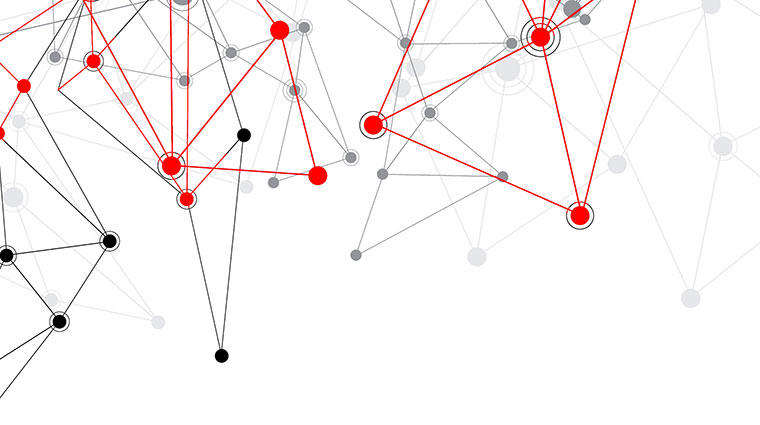
CATEGORIES
WordPress, Resources and Views
RECENT POSTS
ABOUT CODE83
Code83 is a web and mobile development agency located in NYC's Soho district that partners with creative firms to bring their designs to life. We specialize in high-end responsive websites, web and mobile applications, e-commerce platforms, email development, and more.
ABOUT JEFF BURROUGHS
Jeff Burroughs is a designer and developer, Principal of Code83 and fashion enthusiast. He has worked with global enterprises and small corporations to help them build better digital experiences and innovative business models.